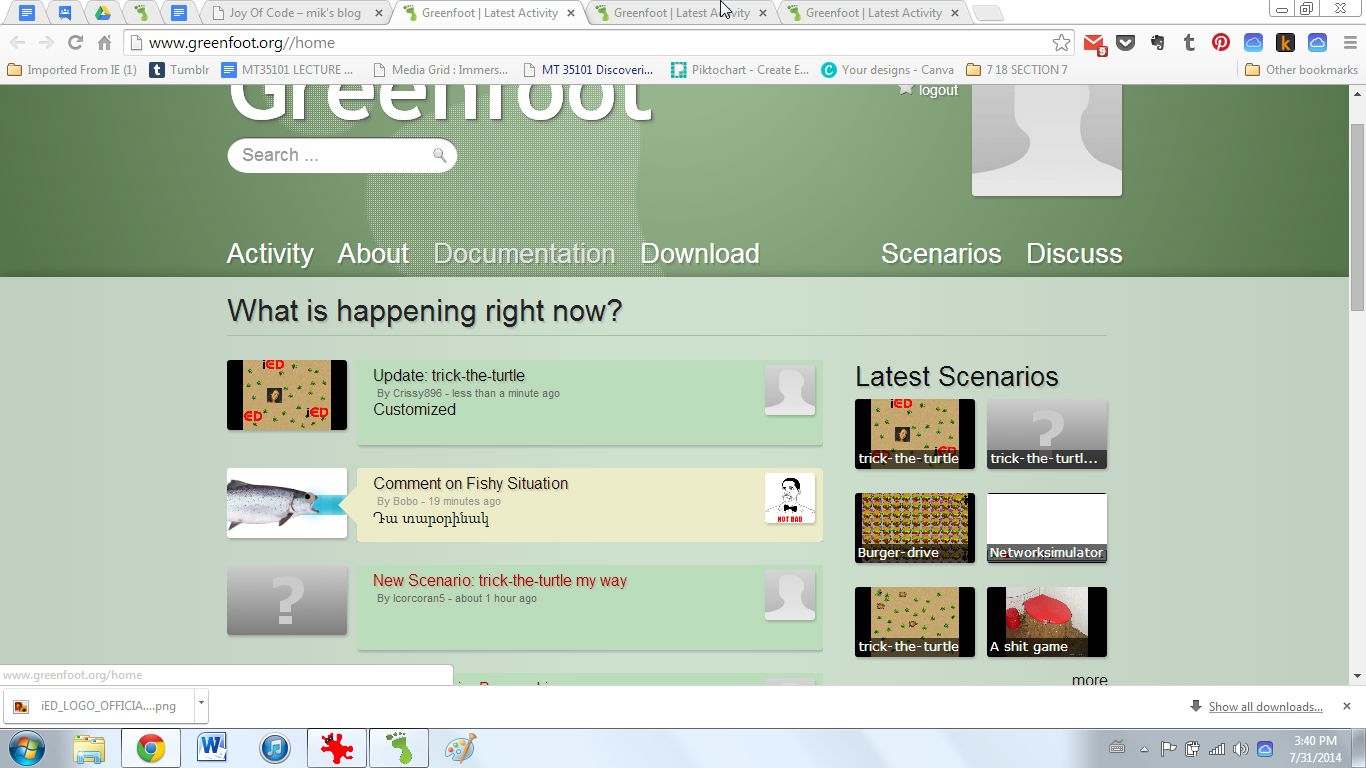FINAL #6: MY IMMERSIVE LIBRARY
This is my Immersive Library as a whole, at the entrance. I wanted it to be a comfortable space that I would like to be studying in.
Here are my top 5 videos on immersive education - although it took a little while to figure out, I managed to make them full screen. Also using the "#t=(seconds)" I made it so that you must click them for the videos to start playing.
I had issues getting a PDF document to load to show off the articles I found. The first window unfortunately did not load for the screenshot, however like the third (last) window I linked to the abstract. The middle window shows my efforts at attempting to link to a PDF.
Here is the "About Me/Introduction" to my library. Unfortunately, I could not make any of the images link at all. I know my other students had the same issue. I emailed Meshmoon support about this and another question, unfortunately they only answered the other question in the e-mail.
Inside the house is my blog. A sort of "home base"
This is a final exercise from the Immersive Education course that I am taking at Boston College. The course is called Discovering Computer Graphics.
For details, visit the immersive BC portal at http://ImmersiveEducation.org/@/bc
The Deconstruction
Process Screenshots